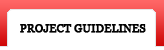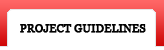|
 |
Our "best practice" guidelines are listed below. We realize not all documents are submitted with these standards or may even require this level of quality. We will notify you if your files are low resolution or saved with something missing.
ARTWORK GUIDELINES
Your artwork may be sent on MAC/PC compatible CD/DVD, ZIP, via email or to our FTP site.
File types can either be AI, EPS, PDF, PSD, TIFF or JPEG file formats that are at least 300 dpi for photos, and 1200 dpi for text
and line art. If emailing your files, please remember to zip or stuff the files.
We can accept photos. (Glossy finish give the best results)
We will store all files on our system for at least 3 years.

IMAGE REQUIREMENTS
"It looks good on my screen, why not on paper?" Computer screens and internet files traditionally use 72dpi (very coarse
resolution) Computer monitors make a picture look good but paper requires a higher standard. So if you download or copy
a file from the internet it may not be useful or attractive for your document.
For digital color printing, all images should be in CMYK (or spot colors) color format and minimum 300 dpi at the size it
will print. Black and white photo line art should be 1200 dpi.
SUPPORTING DOCUMENTS
All supporting documents should be provided as follows:
Vector Art:
Vector art files should be saved as encapsulated postscript (.EPS) files. Any embedded fonts should be converted to paths and any embedded bitmap files should be CMYK. Be sure to reference correct Pantone colors in your file for spot color jobs.

.EPS Files:
If there are any embedded images in your EPS file, you must also supply them separately. If supplying high resolution images,
please supply your images in TIF format. Artwork should be created in CMYK color. Preparing artwork in RGB
mode is not recommended, as color matching is problematic.
Include all linked graphic files. If you send an Illustrator file that contains an EPS, TIFF, or any other placed images, send
the image file along with the Illustrator file. The Illustrator file refers to the information in the graphic file to print the
image properly at high resolution. Without the separate file, the graphic cannot be printed.

Bitmapped Art:
Bitmapped art files should be saved as .TIF or Photoshop .EPS files and may use LZW compression. Be sure to provide CMYK or Grayscale images. Duotones should reference the correct spot color. Avoid .JPG, .BMP, .GIF, .WMF, and .PICT files.

Fonts:
It is very important that all fonts must be outlined or converted to paths/outlines, otherwise all fonts used must be supplied along with the file.

Other File Formats:
There are literally hundreds of other applications which may be used to create digital artwork. Because we cannot be experts at every application available, we have chosen the three listed above which are recognized by graphic professionals to be the most reliable and universal. We will of course attempt to support any files that you provide, but please be advised that additional charges may apply.

FTP:
Before emailing or uploading files to our FTP site be sure to compress the files with either WinZip or Stuff It.
Compressing the files will create a smaller file which will upload faster, and will also help prevent against file corruption. Contact us for further information before you send your file.

TIPS FOR ENSURING PRINT ACCURACY & BUDGET EFFECTIVENESS
To get the best price for your color printing project, consider the following information when preparing your files for print.
Include The Fonts
This seems so obvious, but you will be amazed how often print and screen fonts are missing when print jobs are delivered to the printer. Missing fonts will delay your project, possibly causing more charges. If in doubt which fonts are needed (especially PC users) then burn a disk with all your fonts and send that along. To compress fonts with Mac OSX for transfer via FTP, email, CD-R or DVD-R, right click (control-click) the folder and "Create Archive". Mac OS9 users should compress fonts into an SIT file using Stuffit.
Include All Artwork
Sometimes missing fonts can be substituted by your printer, but missing art cannot be corrected, unless it's a regular job that the printer has done before, and keeps common artwork on file. Low resolution artwork isn't recommended, but if that's what you send, that's what you'll see on the final brochure. Minimum DPI recommended is 200. Anything less than 200 dpi risks pixellation of the image.
Bleed Artwork
Art, color blocks and photos need to extend beyond the page size (.125 of an inch is recommended) if bleeds are part of your design. Better to leave a gap between photos and the edge than to align the photo directly on the page edge.
Creating Print-Ready PDF's
PDF documents are great. We appreciate, and even prefer using them in the pre-press process, but only if they are created print ready. Print ready means the PDF includes all fonts, all artwork is embedded and not down sampled less than 300 dpi, spot colors, if used, are retained, and the brochure pages contain bleed. Contact us if you need assistance creating print-ready PDF files for your color brochure printing project.
BACK TO TOP
|
|
 |
©2010 LaGrange Printers, All Rights Reserved
|
|